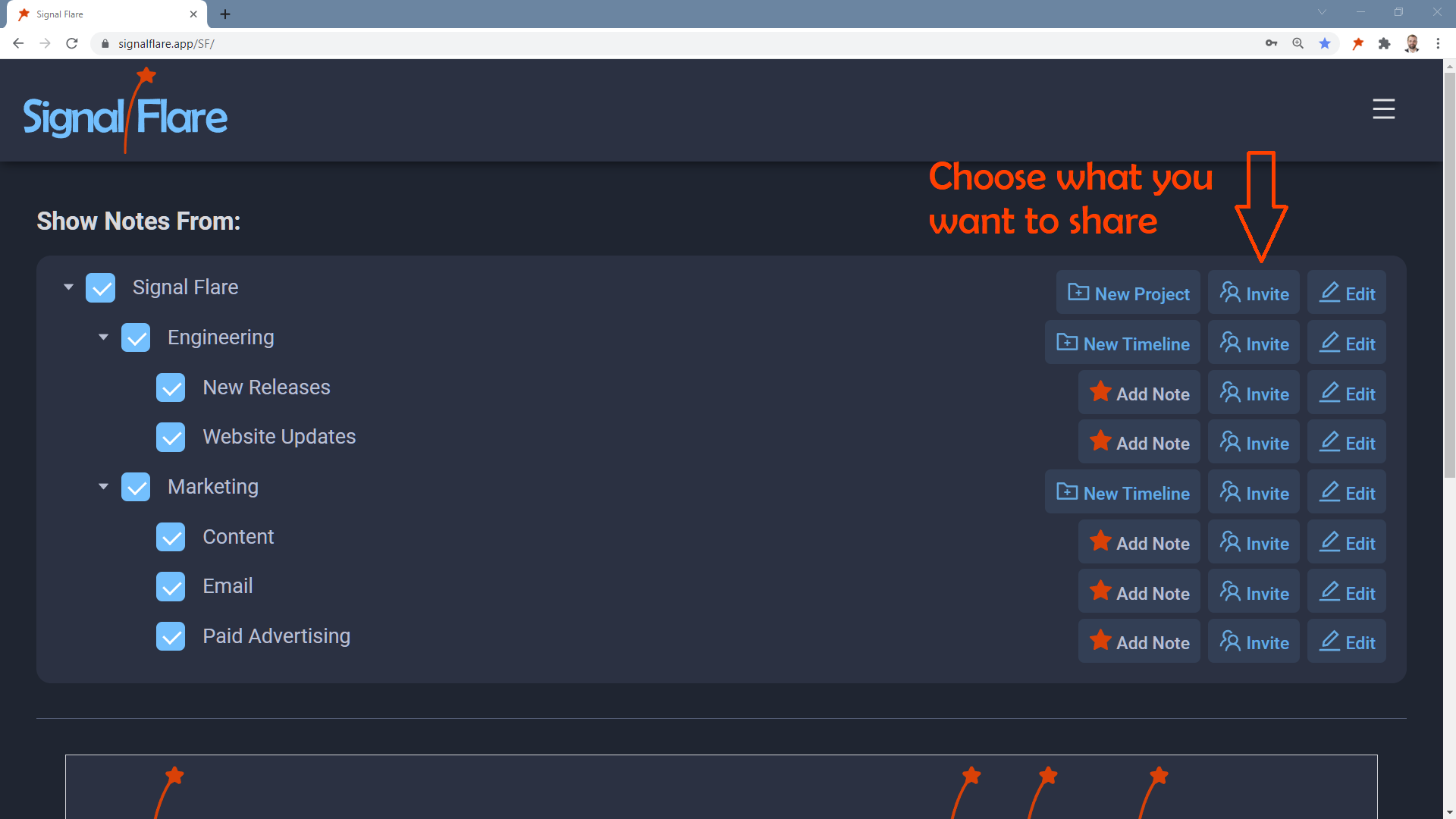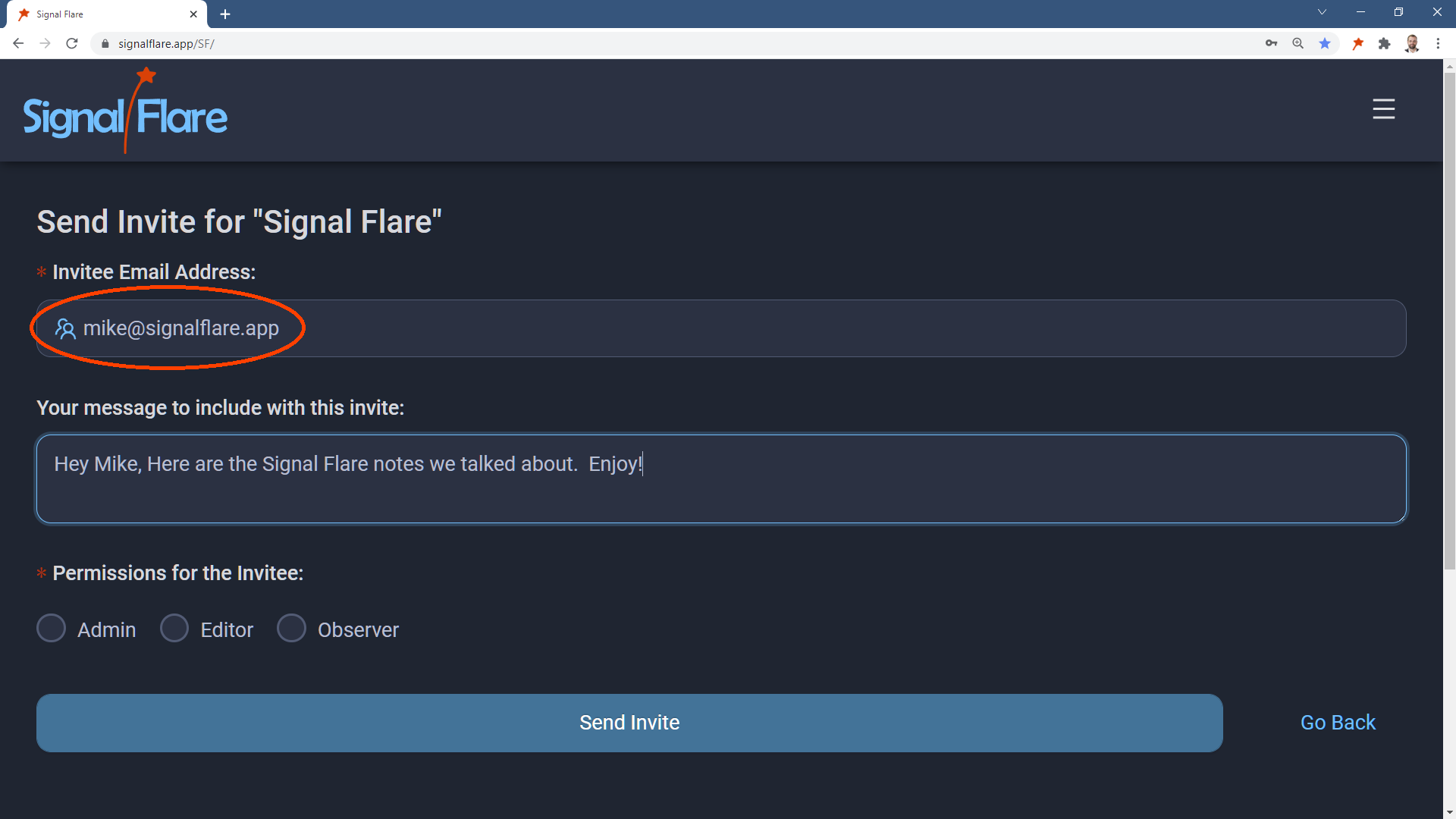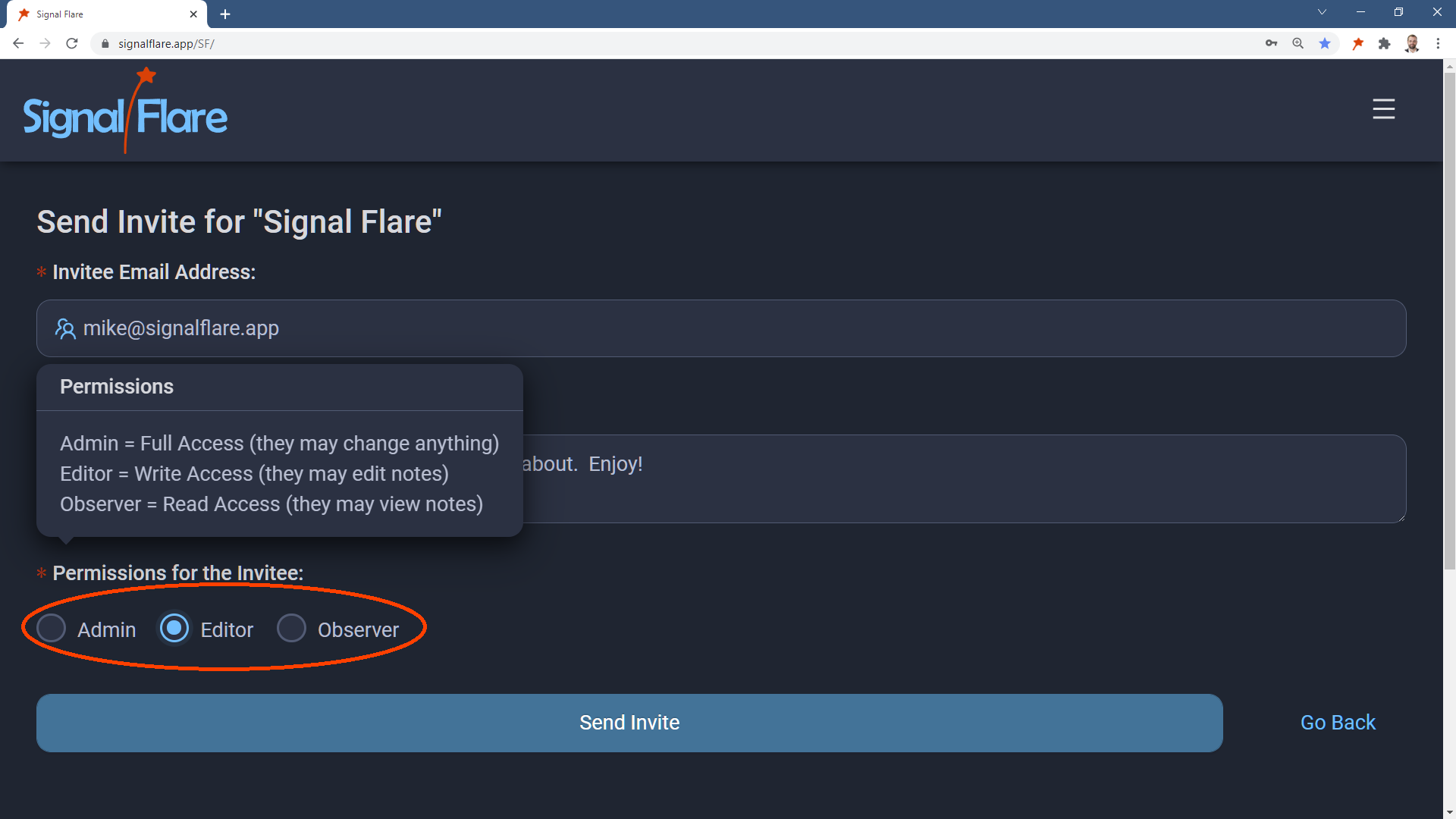Sharing Your Notes
Choose What to Share
You have full control over who can see what inside of Signal Flare.
The tree follows a logical system where every node on all branches below the one you select become available to the invitee.
Specify Who you want to Invite
Enter the email address and a short note to include in the invitation.
Grant Their Permissions
The last step is to grant the Invitee their access rights. You can specify how much or how little control over the system you give to the person you are sharing access.
There are three access levels:
Admin – Full Access to create, edit, delete, and invite others to this branch.
Editor – Write Access to create, edit, and delete notes.
Observer – Read only access to the notes in the branch.