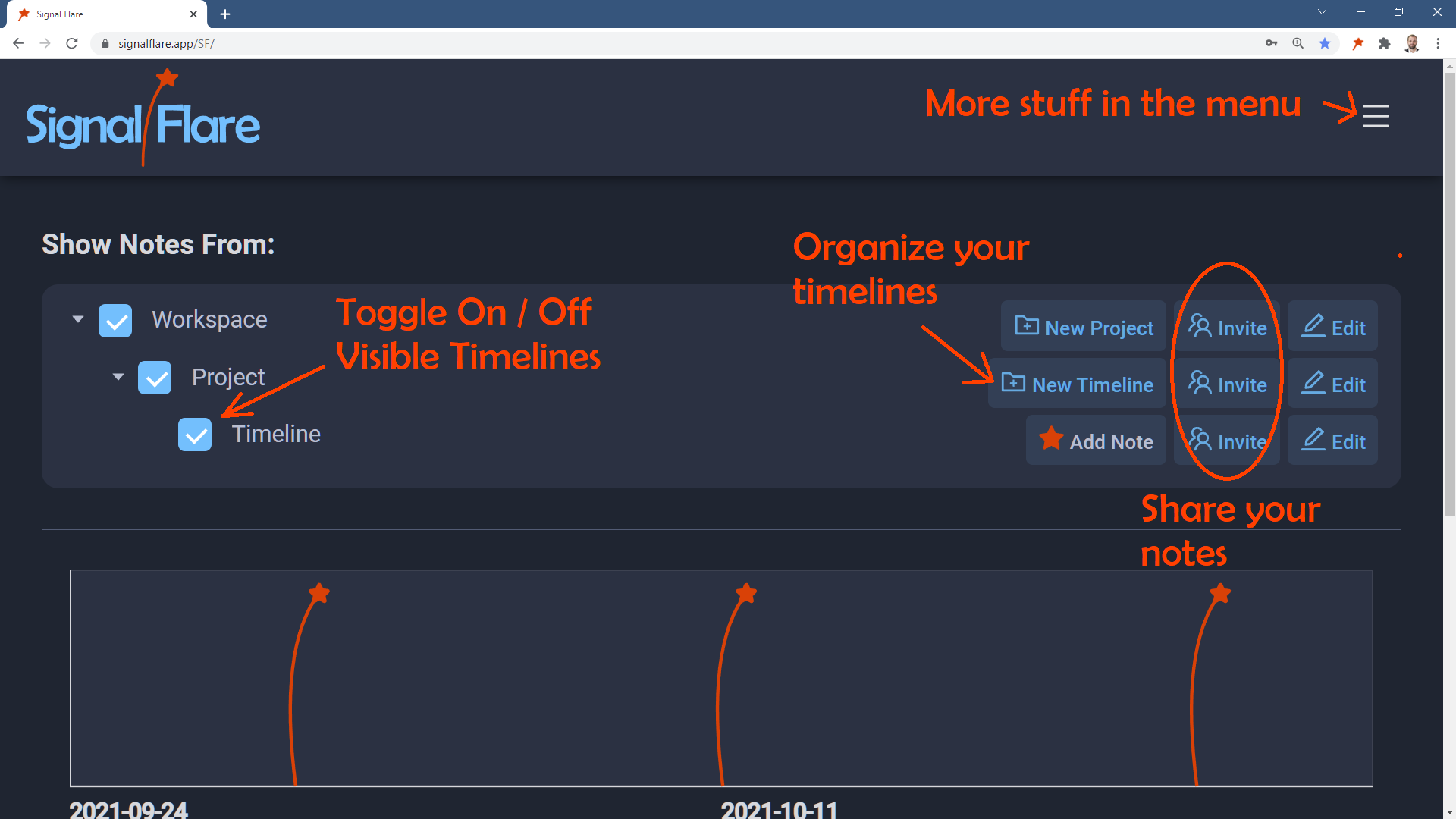Signal Flare Walk Through
Signal Flare does one job really well. We organize your notes so that they can be added to the charts in your analytics.
Our UI is optimized to make the most common activities easy to reach, but in doing so we sacrifice simplicity. Signal Flare is a tool for power users. We choose ergonomics over design.
Primary Features
The two most common actions are adding a new note and changing which notes we want to see on our charts.
Add Note – The Add Note button does exactly what you think it should.
Toggle Visibility – The checkboxes on the left of the screen allow you to select which timelines to view on your charts.
Secondary Features
The lesser worn tasks clutter up the UI a bit but they occupy the logical placements for a tree hierarchy design. We’re not terribly proud of this, but function over form.
New Project – creates a new folder in the workspace. Typically you’d organize your workspace according to organizational departments or by clients if you are an agency. A separate project for Marketing, Sales, Engineering, etc. means Signal Flare can help everyone keep track of their actions. Likewise, a separate project for each Client engagement makes sense so that you can keep project deliverables separated from each other.
New Timeline – creates a new location to store notes of a similar kind. For example, if you’ve used the Project tier to create a place for your marketing activity, then a separate timeline for Social, Email, Content, and Paid would be logical buckets for your notes. That way you can toggle on/off each category and drill into the effects each are having on your analytics.
Invite – Signal Flare really adds value when you use the collaboration features and invite your team members to view and add their own notes. You’d click the Invite button to allow another user access to your Signal Flare notes.
Everything Else
Hamburger Menu – Any other feature you might be looking for will by stuffed into the hamburger menu. Things like creating a new Workspace, or editing your profile. Check it out when you get a chance.